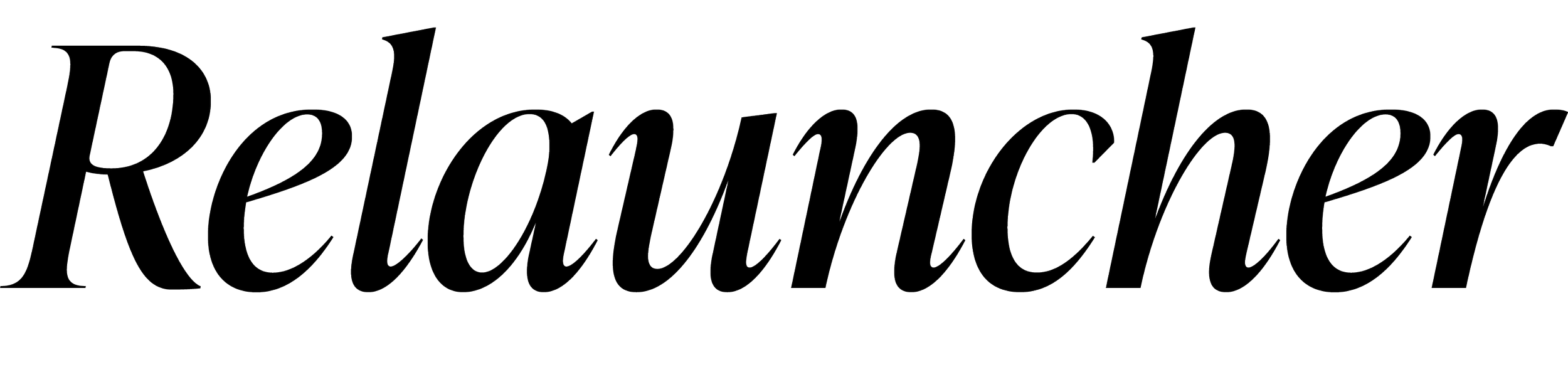4 Testing Tips You Need To Read Before Launching Your Business Website
Your website is such an important marketing tool and it’s vital that everything is perfect before it goes online. If the website doesn’t load properly or the links aren’t working correctly, consumers will quickly get frustrated and leave the site. Even a few small mistakes can have a serious impact on your sales which is why you need to test your website thoroughly before launch. A lot of businesses get website testing wrong and they end up missing things and the website goes live with lots of problems. If you want to avoid that, follow these important tips on testing your website.
General Navigation
The first thing that you need to do is to go on your site and just have a look around to see how the navigation feels. If you want to view your site before it goes online, you’ll have to change the host files on your computer so you can access it without putting it up on the internet for others to view. It’s quite simple to edit host files on Mac so you should be able to do it yourself. The website will load and operate as normal, but it will be offline so you don’t need to worry about any problems just yet. Have a browse and set yourself a few tasks like finding a certain page or a product and see how simple it is. If it takes you more than a few clicks or a simple search to get to the right page, your navigation is too complex and you need to redesign the site to make things smoother.
Loading Times
Fast loading times are very important because people aren’t going to wait around for too long if the site is slow. This is something that you need to check now and if the site takes a while to load, make some changes. Often, it’s because you have too much going on, so it might be worth taking out a few pictures and videos that autoplay because they will slow the loading times quite a lot. If the general theme and design of the site is too complicated, that can cause problems as well. A simpler website design is easier to use and will load faster so don’t overcomplicate things.
Check Videos
People respond well to visual stimulus and a block of text isn’t going to catch people’s attention which is why good quality video content is always important on your website. However, if those videos don’t work properly, it makes you look very unprofessional and it’s frustrating for users. That’s why you need to go through every video on the site and watch them all the way through to make sure that they play properly and the audio is working correctly.
Spelling And Grammar
This is something that a lot of people forget to check properly because they’re focused on the functionality of the website but it’s equally important that you check all of the spelling and grammar on the site. If your website is filled with errors, it makes you look very unprofessional and doesn’t inspire much confidence from potential customers. There are some great free website spell checkers that you can use to make life easier for yourself.
If you follow these steps when testing your website, you can make sure that everything is absolutely perfect when it launches.