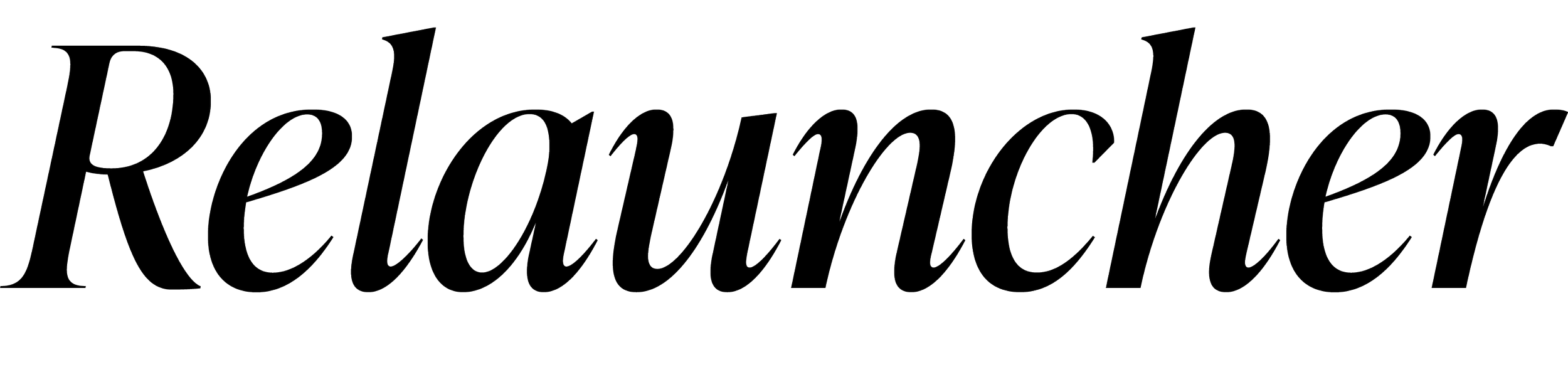Designing A Homepage That Hooks Customers
A homepage is the heart of a website. In many cases, it could be the first page that visitors see. It’s important that your homepage is well designed so that it encourages visitors to stick around and explore your services. Below are just a few features that could be worth adding to your company homepage.
Describe what you offer in less than 20 words
It’s important that visitors know exactly what your business has to offer the moment they visit your site. Consider adding a basic description of no more than 20 words to your homepage that tells people who you are, what you do and what makes you special.
You can add more text to your homepage, but there must be a basic description somewhere that people can quickly read - ideally in larger text or placed somewhere central. Avoid walls of texts at all costs.
Use a strong original image
It’s worth placing a large image on your homepage to make it more visually exciting. This should not be a generic stock image - instead, try to find an original image that will make your site stand out.
It could be worth paying a professional photographer to take a unique photograph. Try to find a photograph that communicates your brand message and what you do.
Add an explainer video
Want to explain your product in greater detail, but don’t want to add too much text? An explainer video is a great way to convey lots of information to visitors. This could be explaining a product or a service, either using live action, animation or a combination of both.
It’s worth hiring a video production company to create an explainer video. This will ensure that the video looks professional. Place this somewhere relatively central. Avoid adding an auto-play video as some people can find such videos annoying.
Display clear call to action buttons
Call to action buttons entice people to take action. This could include a call button that automatically calls your number or a button that leads to a form page.
Visitors shouldn’t have to scroll down or visit another page to find these buttons - they should be somewhere easily visible. This allows customers who are already certain they want to use your business to quickly take action. A web designer can help you create these buttons.
Keep your navigation bar simple
Navigation bars are used to direct visitors to other pages. These should be simple so that people can easily find the information they need.
Navigation bars are typically placed along the top - while side bars were once popular, they have largely gone out of fashion. Try to use only a few categories. You can always use drop-down menus to separate multiple services.
Make room for white space
Your homepage shouldn’t look and feel cluttered. White space can help to clearly separate information so that visitors aren’t overwhelmed.
Try to make sure that there is space between all the different features on your homepage. A professional web designer can help you to find the cleanest layout.