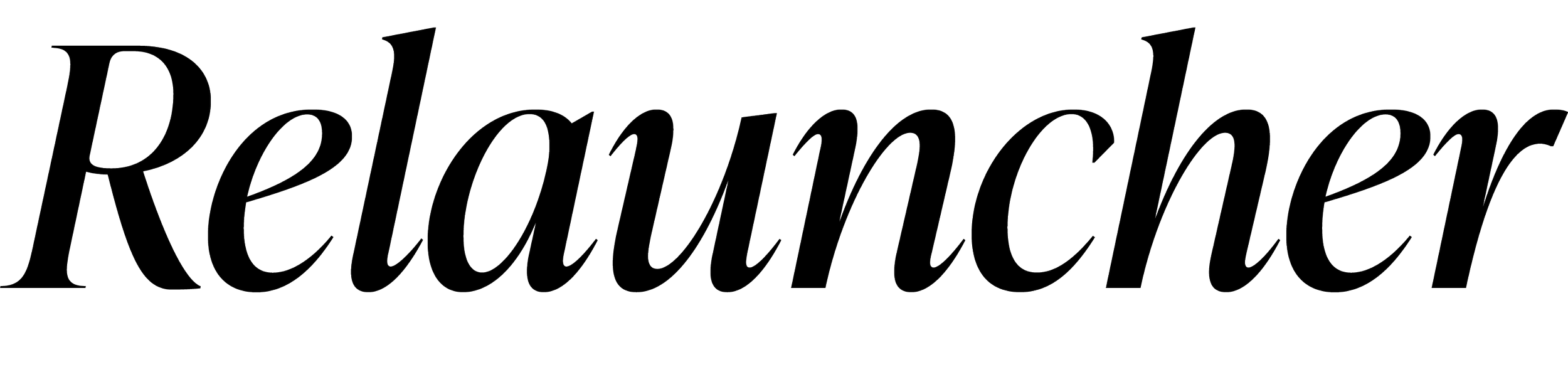Taking control of your digital image: Understanding the new Google privacy settings
In today's digital age, our online presence is more than just a reflection of our real-world persona—it's an essential aspect of our identity. With the internet's vast reach, a single image or piece of information can spread like wildfire, sometimes leading to unintended consequences.
Understanding the critical need for removing content from Google and managing one's digital image, Google, the world's leading search engine, has rolled out new privacy tools. These innovations are designed to give users more control over their digital footprints, ensuring they can remove Google search results that don't align with how they wish to be portrayed online.
The evolution of Google's privacy
Google has always been at the forefront of digital innovation. With its expansive ecosystem, from search engines to social platforms, it holds a significant amount of user data. Recognising the responsibility that comes with this, Google has been making strides in enhancing user Google privacy settings and how Google removes search results. Introducing these new tools is a testament to Google's commitment to user-centric privacy.
Centralised Privacy Settings: Google's approach to privacy is user-friendly, allowing individuals to customise their Google privacy settings. Users can access critical information, privacy, and security settings in one place through their Google Account. Tools like the Dashboard and My Activity provide transparency on data collected across Google services.
Quick Access to Privacy Controls: Google has streamlined access to your account from their most popular services like Search, Maps, YouTube, Gmail, and Assistant. Users simply need to tap on their profile picture and follow the link to their account.
Activity Controls: This feature allows users to decide what types of activity are associated with their account. It helps in personalising the experience across Google services. Users can pause specific kinds of data from being saved in their account, such as Search and browsing activity, YouTube History, or Location History.
Incognito Mode: Initially launched in Chrome, this feature is now available in other Google apps. Activities like places searched in Maps or videos watched on YouTube won't be saved to the Google Account when activated. In Chrome, browsing history and cookies from an Incognito session are deleted once all Incognito windows are closed.
Removing non-consensual and explicit imagery
One of the standout features of Google's new privacy tools is the ability to remove Google search result that contains non-consensual and explicit imagery. This is a significant step forward, especially in an era where revenge porn and other forms of online harassment are rampant. Users can now request the removal of such content, ensuring their dignity and privacy are upheld. Moreover, even if an individual created and uploaded explicit content to a website and later regretted it, they can now request its removal from Google search.
Controlling search results
Another pivotal feature is the ability to control what appears in Google’s search results. Users can use the "Results about you" tool to ensure that outdated, irrelevant, or harmful content doesn't tarnish their online image. This tool, initially available in the U.S. in English, will notify users if web results with their contact information appear on Search. Then, users can quickly request the removal of those results directly from the tool.
SafeSearch blurring tool
Google's new SafeSearch blurring setting is another significant update. Explicit imagery, such as adult or graphic violent content, will be blurred by default when it appears in Search results. This ensures that users, especially those on public networks, are not inadvertently exposed to potentially distressing content.
Updated policies on personal explicit images
Google's updated policies now allow users to remove Google search results containing any personal explicit images they no longer wish to be visible in Search. This includes content users might have created and uploaded themselves but later removed. The policy, however, does not apply to images users are currently commercialising.
The importance of comprehensive online safety
While Google's tools are a step in the right direction, they're just one piece of the online safety puzzle. Users should also consider installing antivirus software to ensure comprehensive protection. ESET, recently crowned Australia's Best Antivirus Software Brand at the 2023 Finder Awards, offers robust solutions like Smart Security Premium. Such software ensures that while taking control of your digital image, you're also shielded from potential cyber threats.
Navigating the future with enhanced privacy tools
The digital landscape is in constant flux, and with it, the demand for advanced Google privacy settings and tools grows ever more pressing. Google's latest privacy enhancements underscore the platform's commitment to adapting to these evolving needs, ensuring users have the utmost control over their online presence. By leveraging these tools, coupled with the protection of robust antivirus solutions, users can not only remove Google search results that don't resonate with their desired online image but also fortify their digital footprint against potential threats. As we journey forward in this digital age, knowing that tools are at our fingertips to help us shape and protect our online narratives is empowering.