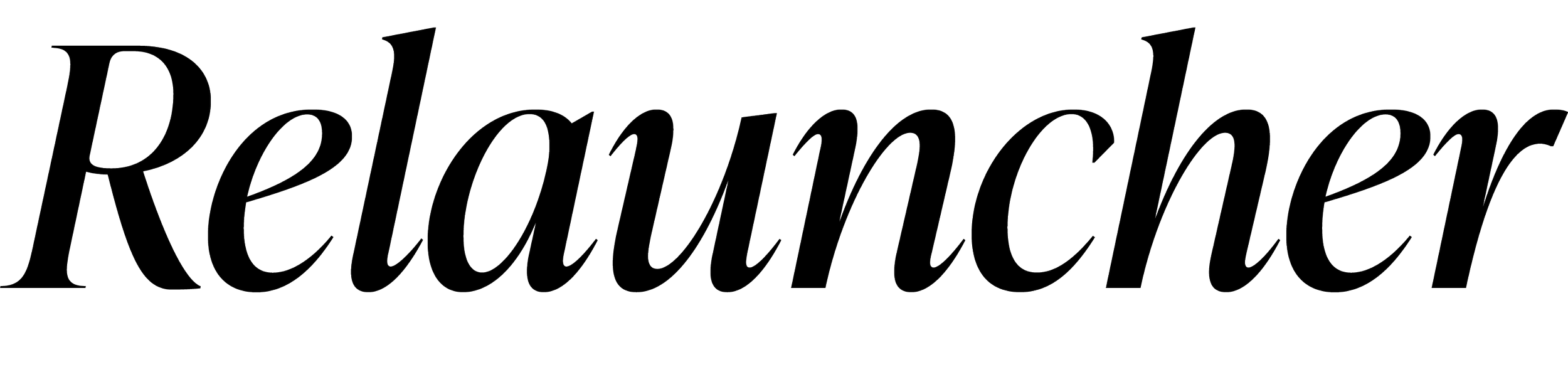Back to Work : 6 tips for productivity in 2020
The pressure is on for productivity; both individually & within work teams. In 2020, it’s never been more important to maximise productivity and output in a manner that flows rather than increases stress levels. Through being organised, using the right teamwork tools and being focused on what it is you need to achieve, you’ll find yourself on the path to success in no time!
I’ve put together 6 tips to help with organising yourself & your team in 2020:
1. STRUCTURED ‘ME TIME’ TO BEGIN YOUR DAY
It’s no secret that the most productive people begin their day with a routine; creating habits & ways to achieve more in less time.
This is a gentle reminder to identify what YOUR structured morning ‘me time’ looks like, so you too can start your day feeling upbeat, clear headed & full of energy.
There are no set rules apart from finding what works best for you, & then creating a structured routine around this.
Remember to allow flexibility in your routine, & not become anxious or stressed if things need to change a little at times.
2. ORGANISE YOUR WORKSPACE
Remove the clutter and make sure it’s set up in a manner which enhances your productivity.
Organise your space with coloured labels and post it notes, use storage boxes or cabinets, & install a dry erase surface to give you an instant flexible whiteboard solution for creative thinking, workflow & the ability to collaborate ideas.
A big YES to Teamwork Tools!!
4. CONSOLIDATE YOUR NOTES & IDEAS
Do you have ideas written down in lots of different places? Within a notebook, in your cloud, on your phone, on scrap pieces of paper???
I have a client who showed me some of the places she stored her ideas, projects and to-do’s… *** insert confusion and head-spinning it was causing….
Now is the time to consolidate your notes and ideas so they are easily found & can be navigated through.
Suggestions include ::
Flowing ideas to be written on a whiteboard or self-stick table top pad
Post-it notes kept in 1 place
To-do’s listed in an electronic calendar. I use Google Calendar and have this on my computer & phone. Mari (my assistant) also has access to this.
Projects & Files stored in the Cloud; accessible from your computer, laptop & phone. Share relevant files with your team too.
5. SWITCH OFF ‘POP UP’ NOTIFICATIONS
Pop ups on your phone & computer can continuously interrupt your concentration & productivity.
Turn off your notifications and check your emails at just a couple of ‘set times’ during the day.
6. CALL RATHER THAN EMAIL
Now more than ever, our inboxes can cause stress & interrupt productivity.
Choose to pick up the phone in response to an email to avoid the extra 15 emails. In some cases, using WhatsApp is a great source too.