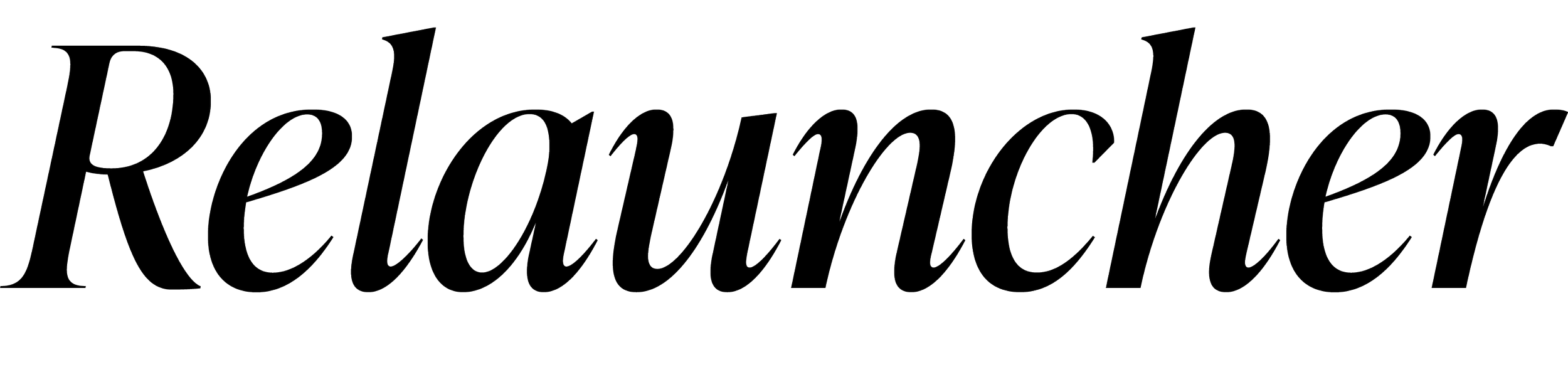How to optimise your Contact Page for Enquiries
Optimising your website so Google will find you is always an excellent idea!
Being a Business Coach and also having a Website & Branding Studio, I know exactly what you need to do to appear up the top in Google!
Today I’m going to take you through some tips for your Contact Page to help with encouraging leads & enquiries. There are a few quick tips to help with your Google rankings too!
Contact Page for encouraging leads & enquiries:
Business Name, Address, Phone, Opening Hrs (if relevant)
Email address (general email ie: info@ / hello@ / reception@)
Social handles. Ideally you’ll have these in your header and footer; so won’t need this on your Contact Page. If you don’t have this, make sure you have your handles on your Contact Page.
Map. If relevant for your business, embed a map to help customers find your business. Great for SEO!
Form. A form should just have a few fields to complete. Include a How did you hear about us mandatory field to help gather information for marketing purposes.
Page layout. Ensure your content blocks are arranged for mobile visitors.
Response times. Set expectations via customising a message they see after submitting a form, or redirection to a Thank You page after taking action.
Branding. Ensure your Contact Page is branded. Branding should be uncluttered, streamlined and be speak directly to your target audience
Have a think about how you can optimise your Contact Page.
Clear call-to-action, visually pleasing and simple to make an enquiry!
Need help with your Business or Brand? Alison is a highly experienced 1:1 Business Coach who will tailor solutions best suited to you and your business.
Find out more via the buttons below, or simply drop Alison an email to see how she can help you!
Alison Morgan, Founder of Relauncher and Sticky Studio